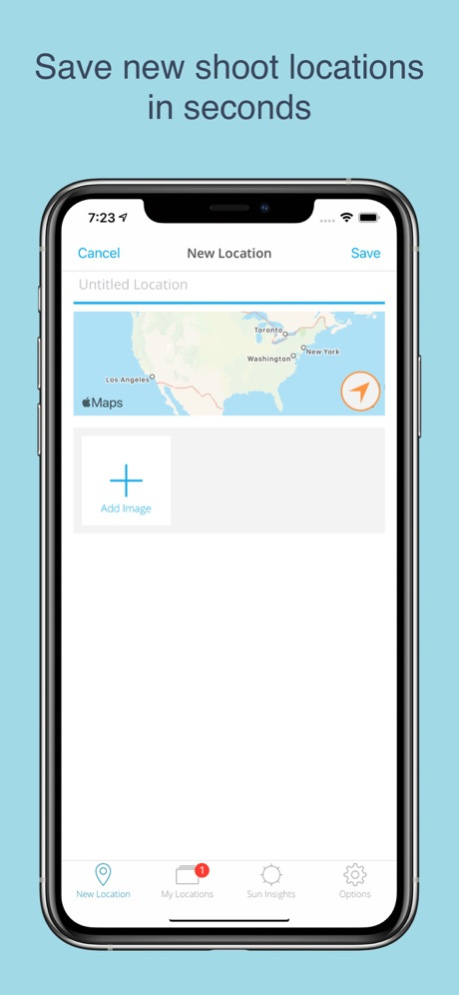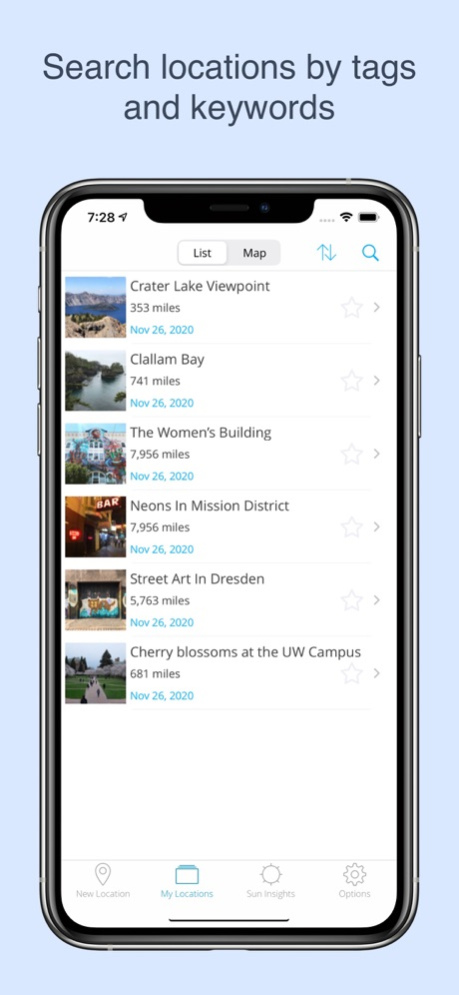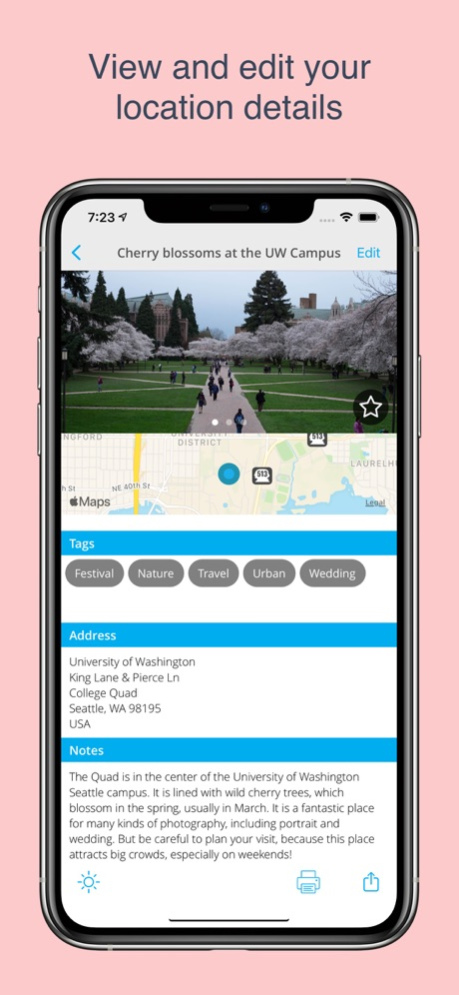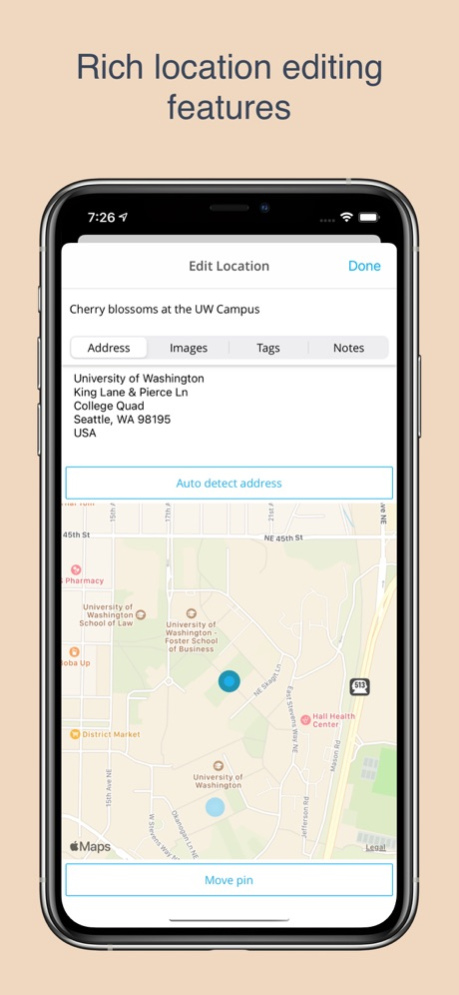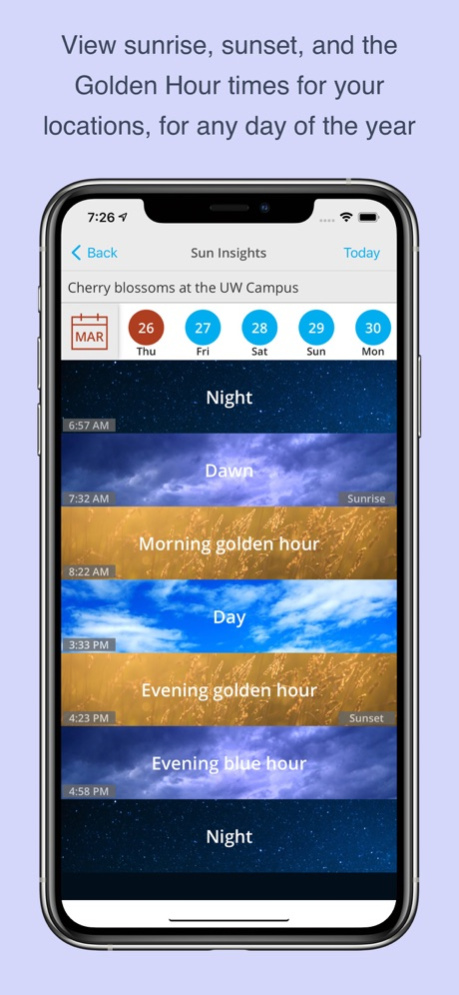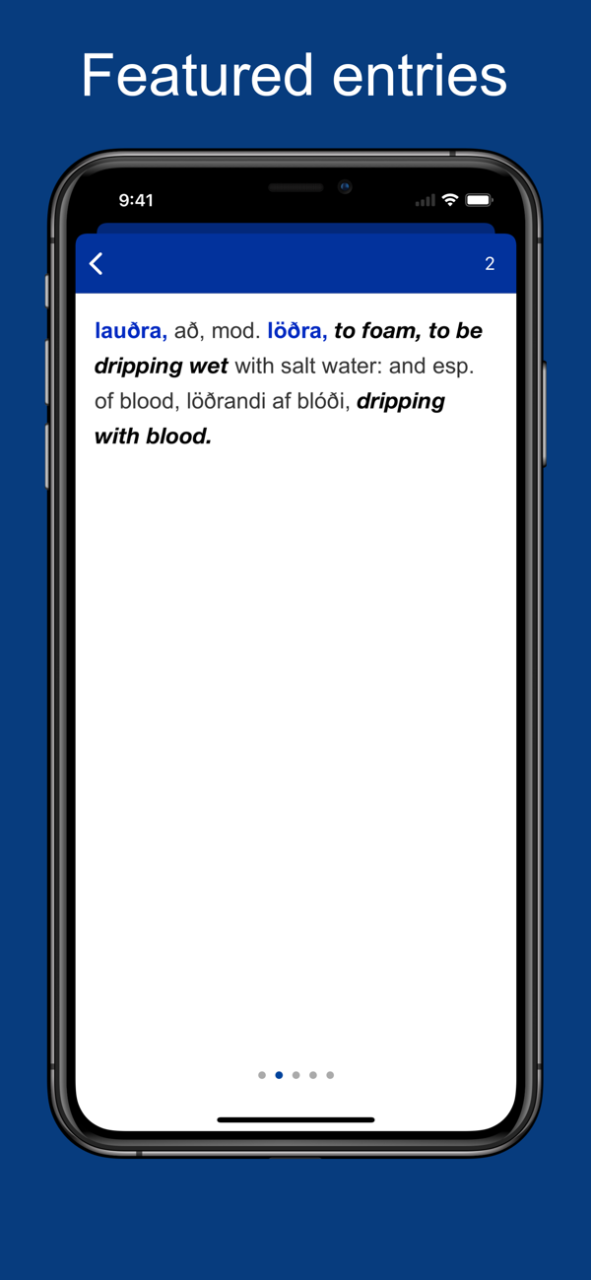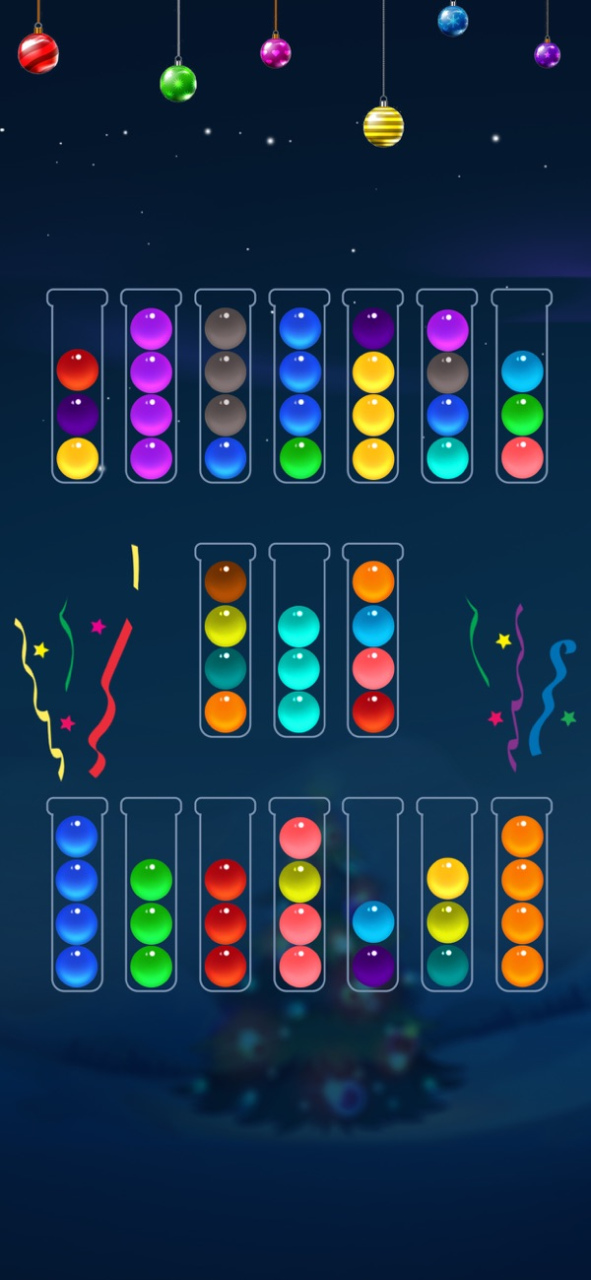MapAPic Location Scout LE 2.5
Free Version
Publisher Description
MapAPic has been the best location scouting app for iPhone for several years running. Recommended by IndieWire, Condé Nast Traveler España, and Imaging Resource, and featured in the book Handheld Hollywood.
Created by a photographer for photographers and filmmakers, it saves you time and effort by organizing all your shoot locations, with geotags, pictures, tags and notes. Easily share and print your locations as PDFs. Streamline your workflow with MapAPic, so you can spend more time creating.
------------------------------------------------------------
FEATURES
• Instantly save any location, with photos and the GPS position
• Create locations from existing pictures using their EXIF GPS data
• Print your locations, or share them by email in PDF format
• Get the times of sunrise, sunset, Golden and Blue hour for your saved locations
• Full-text search in your location database
• Tag and "favorite" locations to organize them
• View saved locations as a list or on a map
• Email your locations to other users of MapAPic
• Get driving directions to any location
• Street address is auto-detected for the locations you save
• Proudly made in Seattle
Apr 11, 2021
Version 2.5
[NEW] Night mode support
[UPDATED] Improved search filters
About MapAPic Location Scout LE
MapAPic Location Scout LE is a free app for iOS published in the Screen Capture list of apps, part of Graphic Apps.
The company that develops MapAPic Location Scout LE is Sea To Software, LLC. The latest version released by its developer is 2.5. This app was rated by 1 users of our site and has an average rating of 4.0.
To install MapAPic Location Scout LE on your iOS device, just click the green Continue To App button above to start the installation process. The app is listed on our website since 2021-04-11 and was downloaded 28 times. We have already checked if the download link is safe, however for your own protection we recommend that you scan the downloaded app with your antivirus. Your antivirus may detect the MapAPic Location Scout LE as malware if the download link is broken.
How to install MapAPic Location Scout LE on your iOS device:
- Click on the Continue To App button on our website. This will redirect you to the App Store.
- Once the MapAPic Location Scout LE is shown in the iTunes listing of your iOS device, you can start its download and installation. Tap on the GET button to the right of the app to start downloading it.
- If you are not logged-in the iOS appstore app, you'll be prompted for your your Apple ID and/or password.
- After MapAPic Location Scout LE is downloaded, you'll see an INSTALL button to the right. Tap on it to start the actual installation of the iOS app.
- Once installation is finished you can tap on the OPEN button to start it. Its icon will also be added to your device home screen.